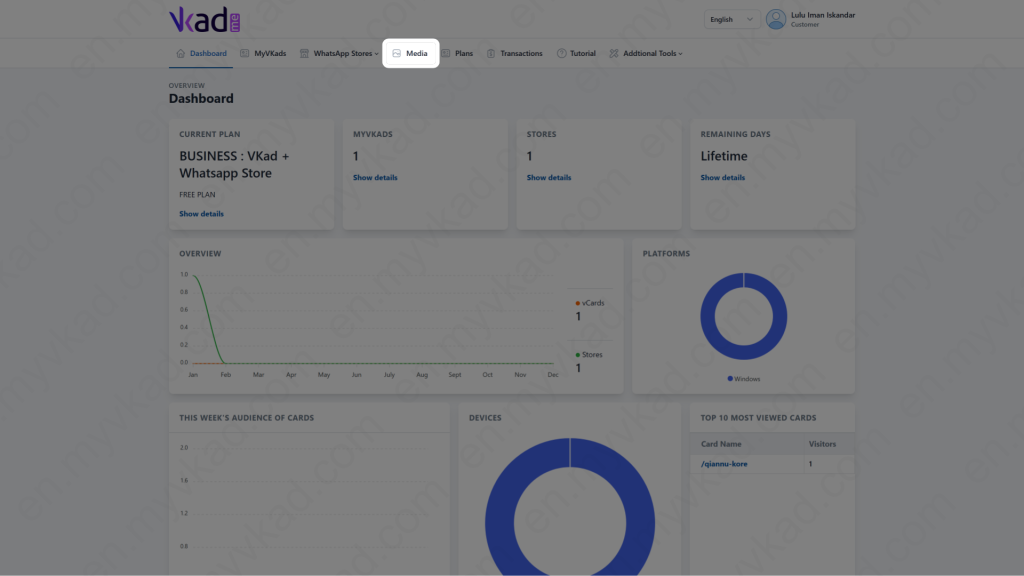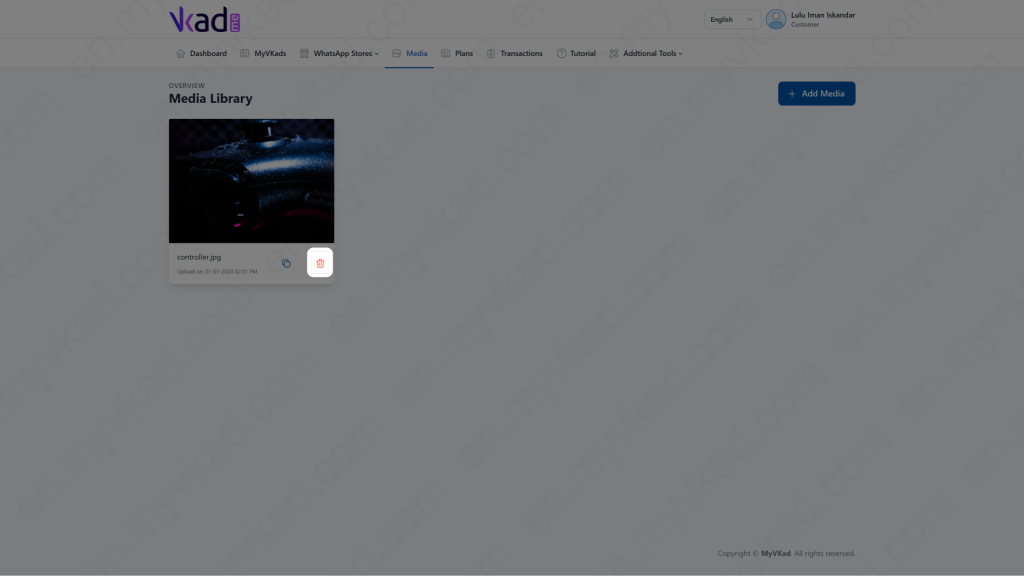How To -> DELETE IMAGES IN MEDIA
- Home
- MyVKad : TUTORIAL
- How To -> DELETE IMAGES IN MEDIA
- -> Registration
- -> Make Payment
- -> Create MyVKad
- -> Add Links | Features
- -> Add Youtube Videos
- -> Add Google Maps
- -> Add Google My Business
- -> Add Payment Method
- -> Add Services
- -> Add Gallery Images
- -> Add Business Hours
- -> Set Up WhatsApp Store
- -> Add Products
- How To -> Delete Images In Media
- How To -> Create QR Code
- How To -> Download | Print Invoice
- How To -> Upgrade Plan
- How To -> Reset Password
- How To -> Change Dashboard Language
- How To -> Edit Account Details
How to delete images in Media
If you’re having error uploading images in the Media, there are two possibilities that might cause such error. Number 1 is, the size of the image is too big. OR number 2, you might have hit the image quantity limit for your Plan. Most of the times, there might be some unused images that you do not need anymore but you overlooked to delete them or do not know how. It is a good idea to do a Spring Cleaning once in a while ;-).
On that note, let’s check your Media folder for such images and learn how to delete them:
Click on any image that you wish to delete by clicking the ‘red thrash can’ icon.
Ok. Clean up done. Now your ‘house’ is nice and dandy!
*click image to enlarge it”