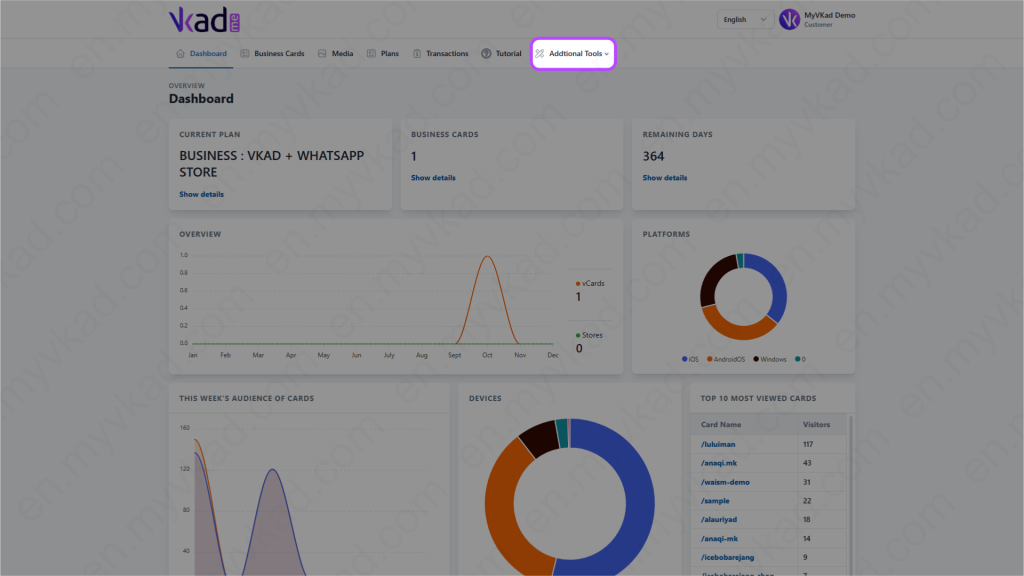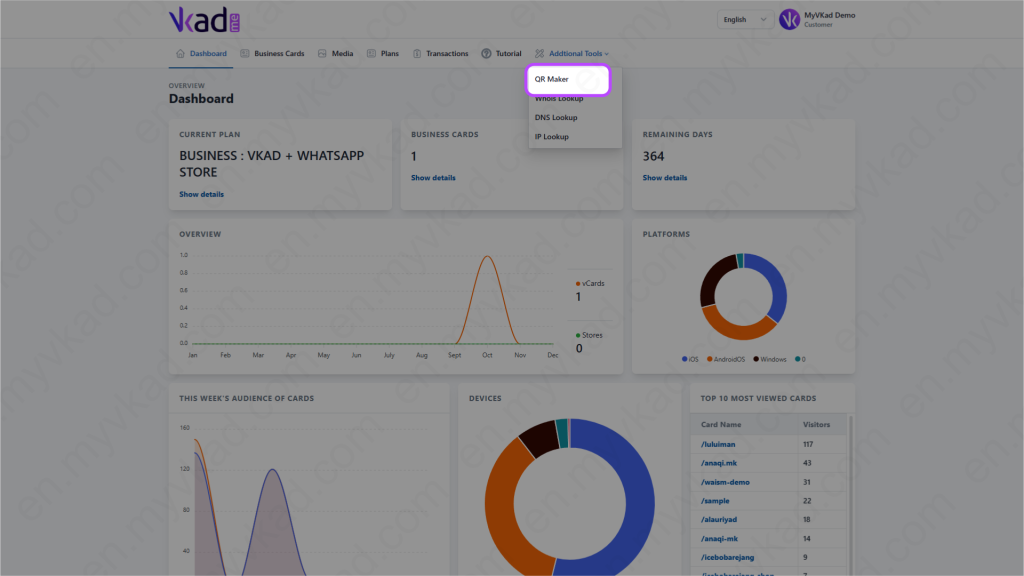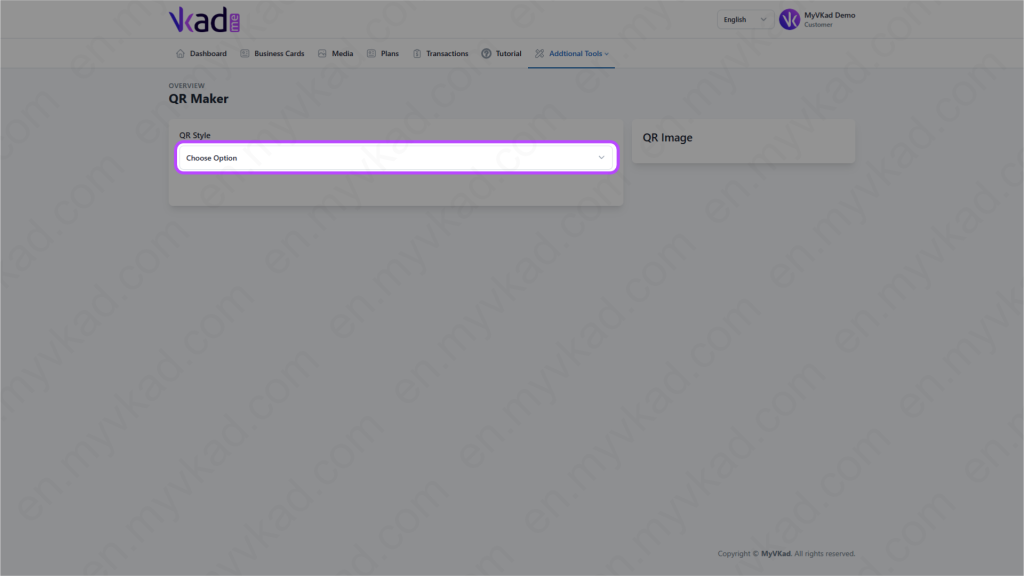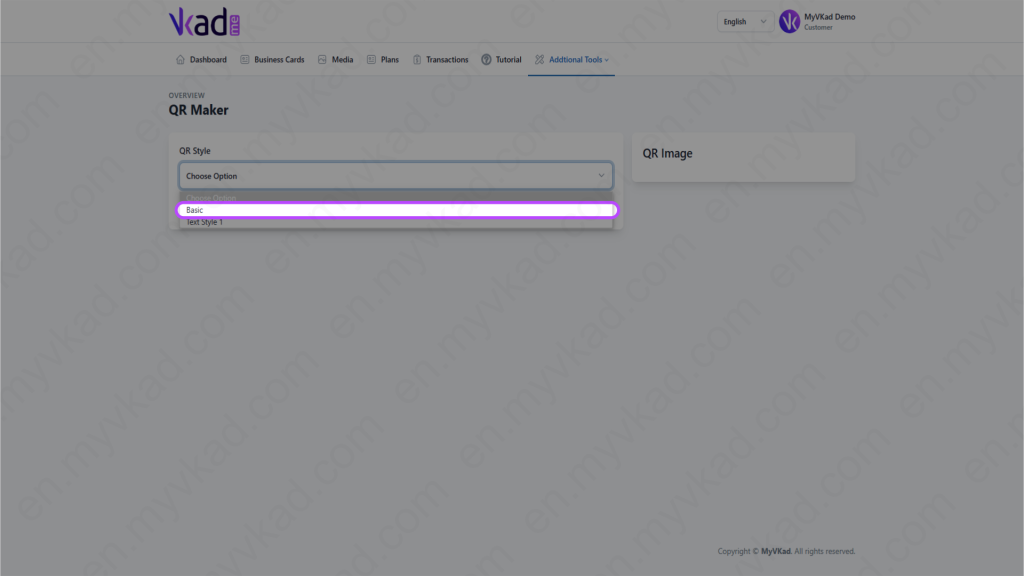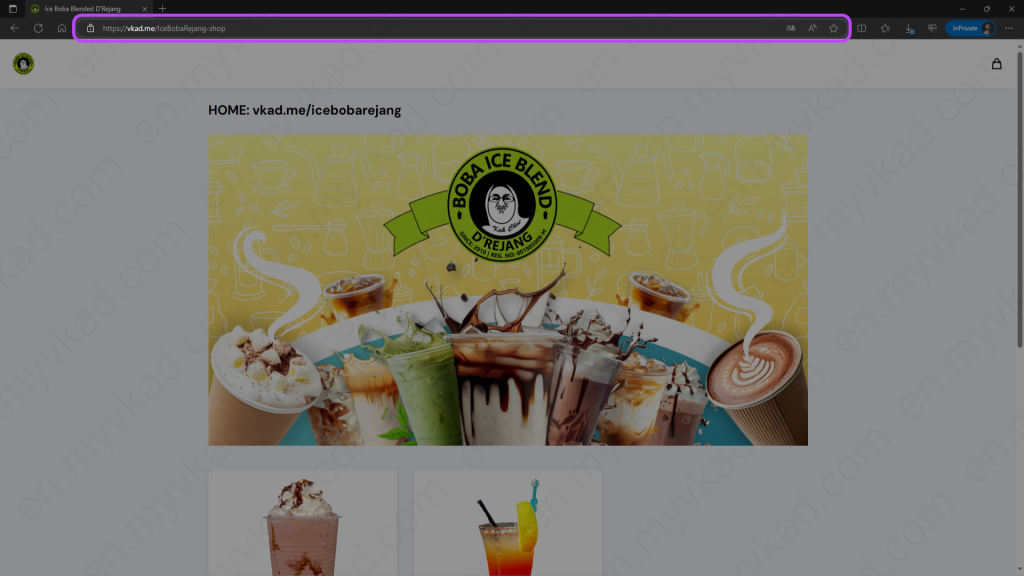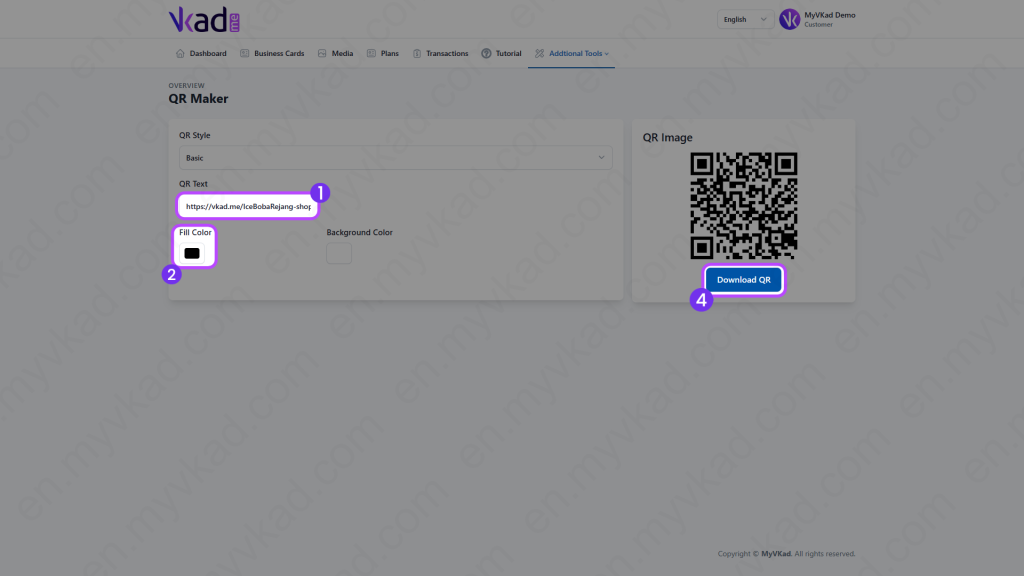How-To -> CREATE QR CODE
- Home
- MyVKad : TUTORIAL
- How-To -> CREATE QR CODE
- -> Registration
- -> Make Payment
- -> Create MyVKad
- -> Add Links | Features
- -> Add Youtube Videos
- -> Add Google Maps
- -> Add Google My Business
- -> Add Payment Method
- -> Add Services
- -> Add Gallery Images
- -> Add Business Hours
- -> Set Up WhatsApp Store
- -> Add Products
- How To -> Delete Images In Media
- How To -> Create QR Code
- How To -> Download | Print Invoice
- How To -> Upgrade Plan
- How To -> Reset Password
- How To -> Change Dashboard Language
- How To -> Edit Account Details
How to create QR Code
MyVKad comes with a QR Code-Maker that lets you create your own QR Codes for multiple usage. The QR Codes you made can be downloaded and used in so many beneficial purposes such as:-
- Printed on your marketing materials such as on your restaurant’s menu or brochures.
- Embossed on stickers and patched on your children’s school bags.
- Engraved/etched on bracelets to be worn by your memory-impaired loved ones.
- Engraved/etched on you beloved pets’ neck tags.
For this example, we’re going to create QR Code of your MyVKad WhatsApp Store for your marketing brochures. Let’s start:
Click ‘QR Maker’.
*click image to enlarge it*
Click ‘Choose Option’.
*click image to enlarge it*
Choose ‘Basic’.
*click image to enlarge it*
Now, go to your MyVKad WhatsApp Store website. Copy the URL link like in the image below.
*click image to enlarge it*
*click image to enlarge it*
- 1. Paste the copied URL into the 'URL Link' box.
- 2. Choose colour of your QR Code. (We recommend 'black' for scanning accuracy.)
- 3. Your QR Code is created! Download it here and print it on your brochures.